Options and Pilot Data not working
5 posters
Page 2 of 3
Page 2 of 3 •  1, 2, 3
1, 2, 3 
 Re: Options and Pilot Data not working
Re: Options and Pilot Data not working
That's awesome, though a bit troubling since I didn't do anything that would effect them. 
Spent a day trying to fix it, with lupus's help, but never figured it out.
Other than the patch, did you make any changes to your computer recently? Maybe a windows update might have fixed it?
Spent a day trying to fix it, with lupus's help, but never figured it out.
Other than the patch, did you make any changes to your computer recently? Maybe a windows update might have fixed it?

Paul Dryere- Posts : 504
Join date : 2012-02-28
Age : 37
 Re: Options and Pilot Data not working
Re: Options and Pilot Data not working
Did this last patch fix the problem for anyone else?

Paul Dryere- Posts : 504
Join date : 2012-02-28
Age : 37
 Re: Options and Pilot Data not working
Re: Options and Pilot Data not working
Hmm, the explanation that seems most likely is that one of the things I tried fixed it and I never realized it. I probably opened the Options window and didn't press A, expecting the first category to appear without selecting it.
If you didn't change anything, my best guess as to what fixed it is the .NET update. I had an older version of the XNA SDK installed, so I could see that causing odd issues.
Did anyone else having the problem try the .NET update?
If you didn't change anything, my best guess as to what fixed it is the .NET update. I had an older version of the XNA SDK installed, so I could see that causing odd issues.
Did anyone else having the problem try the .NET update?
gjaustin- Posts : 14
Join date : 2013-07-03
 Re: Options and Pilot Data not working
Re: Options and Pilot Data not working
If anyone else having the problem could try this and see if it helps I would appreciate it.
I'm trying to compile most common issues/solutions for a sticky post.
I'm trying to compile most common issues/solutions for a sticky post.

Paul Dryere- Posts : 504
Join date : 2012-02-28
Age : 37
 Re: Options and Pilot Data not working
Re: Options and Pilot Data not working
I can't seem to find the patch. I bought the game from GOG and it hasn't appeared there yet, nor have I located it elsewhere. Am I just being dumb here?
I updated .NET and XNA too. The issue still persists. I could still try reinstalling as a last resort.
I updated .NET and XNA too. The issue still persists. I could still try reinstalling as a last resort.
Mick- Guest
 Re: Options and Pilot Data not working
Re: Options and Pilot Data not working
We are actually working with the guys at GoG to try and resolve an issue with the GoG version of the game. Basically, they packaged the game in such a way that it doesn't properly check for updates. We hope to have this resolved ASAP, sorry for the inconvenience.

Paul Dryere- Posts : 504
Join date : 2012-02-28
Age : 37
 Re: Options and Pilot Data not working
Re: Options and Pilot Data not working
As long as the information flows as well as it does here, you won't hear any complaints from me. 
Mick- Guest
 Re: Options and Pilot Data not working
Re: Options and Pilot Data not working
I think I figured it out.
I have the problem when I play on my monitor at 1280x1024 resolution. When I play on my laptop screen (1600x900) or my TV (1920x1080) it works fine.
I have the problem when I play on my monitor at 1280x1024 resolution. When I play on my laptop screen (1600x900) or my TV (1920x1080) it works fine.
gjaustin- Posts : 14
Join date : 2013-07-03
 Re: Options and Pilot Data not working
Re: Options and Pilot Data not working
Have you tried changing the resolutions to a "valid" resolution via the options menu, on a screen that's "invalid"?gjaustin wrote:I think I figured it out.
I have the problem when I play on my monitor at 1280x1024 resolution. When I play on my laptop screen (1600x900) or my TV (1920x1080) it works fine.
EvilNinjadude- Posts : 550
Join date : 2012-10-04
 Re: Options and Pilot Data not working
Re: Options and Pilot Data not working
The game is trying to run at the same resolution (1280x0124) on all the screens and what I listed are their native resolutions.
But what's really odd is that it's actually working on the screens where the aspect ratio doesn't match!
But what's really odd is that it's actually working on the screens where the aspect ratio doesn't match!
gjaustin- Posts : 14
Join date : 2013-07-03
 Re: Options and Pilot Data not working
Re: Options and Pilot Data not working
Uh... what?
I just asked if you could get it to work on All screens now by choosing a different resolution (might have to resort to windowed mode for it)
I just asked if you could get it to work on All screens now by choosing a different resolution (might have to resort to windowed mode for it)
EvilNinjadude- Posts : 550
Join date : 2012-10-04
 Re: Options and Pilot Data not working
Re: Options and Pilot Data not working
Hmm, I'll look into it, haven't tested that aspect ratio, 5:4 is a bit odd. 

Paul Dryere- Posts : 504
Join date : 2012-02-28
Age : 37
 Re: Options and Pilot Data not working
Re: Options and Pilot Data not working
Hello gentlemen,
I'm afraid this is also happening to me, unfortunately...
I have tried updating the .NET and XNA as instructed, but the problem persists.
For what it's worth, here are my system specs:
Win 7 32bit
AMD Athlon 7750
4GB
ATI Radeon HD 4850
I understand that simply posting about a problem won't make it go away, so if there is anything I can do to assist...
Also, if I may, I am having trouble with one of the key bindings. I use Mouse and Keyboard to play, but I can't find the key bound to the "Evasive Maneuvers". I know this is a silly question, but since I can't change it because of this unfortunate problem, is there anything else I can do?
I'm afraid this is also happening to me, unfortunately...
I have tried updating the .NET and XNA as instructed, but the problem persists.
For what it's worth, here are my system specs:
Win 7 32bit
AMD Athlon 7750
4GB
ATI Radeon HD 4850
I understand that simply posting about a problem won't make it go away, so if there is anything I can do to assist...
Also, if I may, I am having trouble with one of the key bindings. I use Mouse and Keyboard to play, but I can't find the key bound to the "Evasive Maneuvers". I know this is a silly question, but since I can't change it because of this unfortunate problem, is there anything else I can do?

Sir- Posts : 4
Join date : 2013-07-15
 Re: Options and Pilot Data not working
Re: Options and Pilot Data not working
Archetype abilities are a little more complex to configure than the others! There's three types of Mouse and Keyboard control: Two involved using the mouse to steer, and one binds the archetype ability directly to the Mouse. For the third you just wriggle the mouse around. For the first two, you press an Archetype modifier key. You hold that key (which also stops your ship from turning for a short while) and then move the mouse, and the archetype ability will execute.Sir wrote:Also, if I may, I am having trouble with one of the key bindings. I use Mouse and Keyboard to play, but I can't find the key bound to the "Evasive Maneuvers". I know this is a silly question, but since I can't change it because of this unfortunate problem, is there anything else I can do?
Depending on which control scheme you use, either use the mouse or try rebinding the Archetype Modifier key.
EvilNinjadude- Posts : 550
Join date : 2012-10-04
 Re: Options and Pilot Data not working
Re: Options and Pilot Data not working
Hi and welcome sir!
If you are using the keyboard to rotate your ship, just give your mouse a flick and you should use your archetype ability. If you are aiming with the mouse then hold Mouse Button 4 and give your mouse a flick.
I'm hoping to have this problem fixed by the next patch.
P.S. I really like your avatar.
If you are using the keyboard to rotate your ship, just give your mouse a flick and you should use your archetype ability. If you are aiming with the mouse then hold Mouse Button 4 and give your mouse a flick.
I'm hoping to have this problem fixed by the next patch.
P.S. I really like your avatar.

Paul Dryere- Posts : 504
Join date : 2012-02-28
Age : 37
 Re: Options and Pilot Data not working
Re: Options and Pilot Data not working
I think 5:4 is a fairly common aspect ratio for older monitors. I'm using an LCD monitor from 2006.
I should probably upgrade
I should probably upgrade
gjaustin- Posts : 14
Join date : 2013-07-03
 Re: Options and Pilot Data not working
Re: Options and Pilot Data not working
Yep, it was the aspect ratio causing the problem. I should be able to fix it without too much trouble. 
Thanks for the help gjaustin!
Thanks for the help gjaustin!

Paul Dryere- Posts : 504
Join date : 2012-02-28
Age : 37
 Re: Options and Pilot Data not working
Re: Options and Pilot Data not working
Thank you, Paul. 
As for my little problem there, I figured out why I was having such a struggle and I feel kind of embarassed about it. It turns out the key is indeed bound to MB4, but my mouse has only 3 buttons. So, in a very stupid way, I was thinking "what the hell?"
But when you wrote about the "Mouse Button 4" so naturally, I remembered I had an old mouse around here somewhere, that had those two side buttons that I never quite understood what for...
So, I guess one isn't really prepared for gaming with a 3-button mouse!
And EvilNinjadude, your explanation was great! I appreciate your taking the time to write it.
As for my little problem there, I figured out why I was having such a struggle and I feel kind of embarassed about it. It turns out the key is indeed bound to MB4, but my mouse has only 3 buttons. So, in a very stupid way, I was thinking "what the hell?"
But when you wrote about the "Mouse Button 4" so naturally, I remembered I had an old mouse around here somewhere, that had those two side buttons that I never quite understood what for...
So, I guess one isn't really prepared for gaming with a 3-button mouse!

And EvilNinjadude, your explanation was great! I appreciate your taking the time to write it.

Sir- Posts : 4
Join date : 2013-07-15
 Re: Options and Pilot Data not working
Re: Options and Pilot Data not working
I'm happy to report I have fixed the problem. 
Will go live in next patch.
Will go live in next patch.

Paul Dryere- Posts : 504
Join date : 2012-02-28
Age : 37
 Re: Options and Pilot Data not working
Re: Options and Pilot Data not working
>Using a three-button mouse for everyday stuffSir wrote:Thank you, Paul.
As for my little problem there, I figured out why I was having such a struggle and I feel kind of embarassed about it. It turns out the key is indeed bound to MB4, but my mouse has only 3 buttons. So, in a very stupid way, I was thinking "what the hell?"
But when you wrote about the "Mouse Button 4" so naturally, I remembered I had an old mouse around here somewhere, that had those two side buttons that I never quite understood what for...
So, I guess one isn't really prepared for gaming with a 3-button mouse!
And EvilNinjadude, your explanation was great! I appreciate your taking the time to write it.
I don't know how I'd live everyday life WITHOUT my 5-button mouse. For gaming, I wish I had two more (would make flying aircraft in Planetside 2 way easier). But for now, 5 buttons will do. Useful for web browsing, btw.
(Someone needs to get key bindings for browsers: Previous tab/Next tab. And then bind THAT to the mouse as well.
EvilNinjadude- Posts : 550
Join date : 2012-10-04
 Re: Options and Pilot Data not working
Re: Options and Pilot Data not working
EvilNinjadude wrote:
Someone needs to get key bindings for browsers: Previous tab/Next tab. And then bind THAT to the mouse as well.
I think I got used with Ctrl/Ctrl_Shift + Tab, but I can see how that would make things a lot easier!

Sir- Posts : 4
Join date : 2013-07-15
 Re: Options and Pilot Data not working
Re: Options and Pilot Data not working
Patch that fixes the options and pilot data glitch is up. If you downloaded from GoG, we are still working on setting up the patching process for them. I think we have finally come to a solution we both could agree upon and would work.  Should be good to go in a day or two.
Should be good to go in a day or two.

Paul Dryere- Posts : 504
Join date : 2012-02-28
Age : 37
 Re: Options and Pilot Data not working
Re: Options and Pilot Data not working
The patch worked for me
gjaustin- Posts : 14
Join date : 2013-07-03
 Re: Options and Pilot Data not working
Re: Options and Pilot Data not working
Awesome, thanks so much for helping me track down the problem.

Paul Dryere- Posts : 504
Join date : 2012-02-28
Age : 37
Page 2 of 3 •  1, 2, 3
1, 2, 3 
 Similar topics
Similar topics» So I just won the game. How do I reset the data?
» Logitech Controller not working
» AutoHotKey Autocast script not working.
» linux+wine=RingRunner working
» Logitech Controller not working
» AutoHotKey Autocast script not working.
» linux+wine=RingRunner working
Page 2 of 3
Permissions in this forum:
You cannot reply to topics in this forum|
|
|

 Home
Home