Application cannot be started
2 posters
Page 1 of 1
 Application cannot be started
Application cannot be started
I was playing the game earlier today with max graphics, everything worked fine, I went and bought an xbox controller to play the game with, plugged it in, started Ring Runner, and got a Windows popup, something like "verifying system requirements" then get the error, "Application cannot be started, contact the vendor"
Joeliosi- Guest
 info
info
OPERATION PROGRESS STATUS
* [7/11/2013 7:09:45 PM] : Activation of C:\Program Files (x86)\Desura\Common\ring-runner-flight-of-the-sages\RingRunner.application has started.
* [7/11/2013 7:09:45 PM] : Processing of deployment manifest has successfully completed.
* [7/11/2013 7:09:45 PM] : Installation of the application has started.
ERROR DETAILS
Following errors were detected during this operation.
* [7/11/2013 7:09:45 PM] System.Deployment.Application.DeploymentException (SubscriptionState)
- Cannot activate a deployment with earlier version than the current minimum required version of the application.
- Source: System.Deployment
- Stack trace:
at System.Deployment.Application.SubscriptionStore.CheckMinimumRequiredVersion(SubscriptionState subState, AssemblyManifest deployment)
at System.Deployment.Application.ApplicationActivator.InstallApplication(SubscriptionState& subState, ActivationDescription actDesc)
at System.Deployment.Application.ApplicationActivator.PerformDeploymentActivation(Uri activationUri, Boolean isShortcut, String textualSubId, String deploymentProviderUrlFromExtension, BrowserSettings browserSettings, String& errorPageUrl)
at System.Deployment.Application.ApplicationActivator.ActivateDeploymentWorker(Object state)
COMPONENT STORE TRANSACTION DETAILS
No transaction information is available.
Joeliosi- Guest
 Re: Application cannot be started
Re: Application cannot be started
Hey Joeliosi,
I recommend uninstalling the game then following the steps in this forum post.
https://ringrunner.forumotion.com/t70-problem-installing-newer-version-application-with-same-identity-is-already-installed
Hope this helps.
I recommend uninstalling the game then following the steps in this forum post.
https://ringrunner.forumotion.com/t70-problem-installing-newer-version-application-with-same-identity-is-already-installed
Hope this helps.

Paul Dryere- Posts : 504
Join date : 2012-02-28
Age : 37
 Problems
Problems
I changed the hidden folder options, and still cant find AppData, under Users/ "Name"/ Appdata
Typed in "rundll32 dfshim CleanOnlineAppCache" into the Run program and nothing happened, I tried verifying the files and I reinstalled the game through desura, Still wont start (( No PBC for meeee
(( No PBC for meeee
Typed in "rundll32 dfshim CleanOnlineAppCache" into the Run program and nothing happened, I tried verifying the files and I reinstalled the game through desura, Still wont start
Joeliosi- Guest
 Re: Application cannot be started
Re: Application cannot be started
Lemme look into some other possible solutions for you.

Paul Dryere- Posts : 504
Join date : 2012-02-28
Age : 37
 Re: Application cannot be started
Re: Application cannot be started
What OS are you using?

Paul Dryere- Posts : 504
Join date : 2012-02-28
Age : 37
 Specs
Specs
Windows 7, 64 bit, 8G RAM, Radeon 7700 series 1G video, Quad core. I bought it on desura and it didnt want to start, and honestly, I got impatient and bought it again on GoG and it worked fine. The problem persists with desura. BEWARE DESURA FANS! lol... Butttt... Hope that info is useful to your troubleshooting, Im happy since I got a copy that works, and I feel fuzzy knowing I helped you guys with a double purchase. 
(Oh and the game seems MUCH harder to play with an Xbox controller, way harder to aim!)
(Oh and the game seems MUCH harder to play with an Xbox controller, way harder to aim!)
Joeliosi- Guest
 Re: Application cannot be started
Re: Application cannot be started
Hah! So I'm not the only one who prefers M&K!Joeliosi wrote:(Oh and the game seems MUCH harder to play with an Xbox controller, way harder to aim!)
Some people prefer their stick aiming though, and are pretty good at it. They can rely on it more than we can with our mouse cursors, what with the camera scrolling left and right and up and down and zooming in and out.
Weren't there camera options somewhere? Why aren't they doing anything? Or am I missing whatever they're doing?
EvilNinjadude- Posts : 550
Join date : 2012-10-04
 Re: Application cannot be started
Re: Application cannot be started
I personally prefer the Xbox Controller. :)But I play with all control set ups, just to make sure they all work. 
Thanks for purchasing the game twice! Glad you got it working.
Glad you got it working.
The camera options are under video, they just adjust the rest (default) and max camera distances. I personally play with the Camera Rest Distance at max as well as Camera Max Distance at max.
Thanks for purchasing the game twice!
The camera options are under video, they just adjust the rest (default) and max camera distances. I personally play with the Camera Rest Distance at max as well as Camera Max Distance at max.

Paul Dryere- Posts : 504
Join date : 2012-02-28
Age : 37
 Re: Application cannot be started
Re: Application cannot be started
If both are at Max, does that mean the camera won't do any zooming shenanigans and mess up my aim as it tries to fit both myself and my target on screen?Paul Dryere wrote:I personally prefer the Xbox Controller. :)But I play with all control set ups, just to make sure they all work.
Thanks for purchasing the game twice!Glad you got it working.
The camera options are under video, they just adjust the rest (default) and max camera distances. I personally play with the Camera Rest Distance at max as well as Camera Max Distance at max.
I personally get bothered whenever my ship isn't in the exact center of the screen.
Also, playing Break On Through with a mouse is inherently more difficult than playing with a controller, because with a mouse you're accelerating your ship by moving your mouse... and your ship doesn't move like a cursor at all, because it has mass. I'm assuming with a controller, you just have to tilt a stick, which has no behavior you could expect from it other than what it usually does.
I can't imagine playing break on through on Union with a mouse. Especially not with the ship you put me in!! I have a much better one I can't use, which I did use to beat the Qualifiers in 44 seconds.
EvilNinjadude- Posts : 550
Join date : 2012-10-04
 Re: Application cannot be started
Re: Application cannot be started
If you want no zooming at all then you need to put rest distance at the highest value, and max distance at the lowest.
As for Break On Through, I suppose it is a bit tougher with a mouse. Though I can get all the bonuses with either mouse or controller.
As for Break On Through, I suppose it is a bit tougher with a mouse. Though I can get all the bonuses with either mouse or controller.

Paul Dryere- Posts : 504
Join date : 2012-02-28
Age : 37
 Re: Application cannot be started
Re: Application cannot be started
Will do, thanks.Paul Dryere wrote:If you want no zooming at all then you need to put rest distance at the highest value, and max distance at the lowest.
EvilNinjadude- Posts : 550
Join date : 2012-10-04
 Similar topics
Similar topics» Getting Started or Guides ?
» Problem Installing Newer Version: "Application with same identity is already installed."
» Problem Installing Newer Version: "Application with same identity is already installed."
Page 1 of 1
Permissions in this forum:
You cannot reply to topics in this forum
 Home
Home