Options and Pilot Data not working
5 posters
Page 1 of 3
Page 1 of 3 • 1, 2, 3 
 Options and Pilot Data not working
Options and Pilot Data not working
I downloaded the game this afternoon and I can't seem to do anything on the options screen. When I open it, it just lists the categories across the top (i.e. Video, Game, etc.) and has Close at the bottom. There's nothing between the two and none of them are responsive - I can only close the window with Esc.
The game itself runs fine, but I'd like to be able to change the control scheme!
The game itself runs fine, but I'd like to be able to change the control scheme!
gjaustin- Posts : 14
Join date : 2013-07-03
 Re: Options and Pilot Data not working
Re: Options and Pilot Data not working
Hmm that is odd. So clicking on the labels does nothing? Do they get highlighted when you mouse over them?

Paul Dryere- Posts : 504
Join date : 2012-02-28
Age : 37
 Re: Options and Pilot Data not working
Re: Options and Pilot Data not working
Clicking on them does nothing and they won't highlight if I mouse over them.
If I use my 360 controller I can move the cursor over the five of them (including close), but pressing A doesn't do anything either.
I did get an error on my first attempt installing (and didn't think to take a screenshot), but my second attempt using Run as Administrator worked fine. I also tried uninstalling and reinstalling but that didn't help either.
If I use my 360 controller I can move the cursor over the five of them (including close), but pressing A doesn't do anything either.
I did get an error on my first attempt installing (and didn't think to take a screenshot), but my second attempt using Run as Administrator worked fine. I also tried uninstalling and reinstalling but that didn't help either.
gjaustin- Posts : 14
Join date : 2013-07-03
 Re: Options and Pilot Data not working
Re: Options and Pilot Data not working
Hmm and all other UI controls are working correctly? I will look into whatever differences might possibly be causing a problem. Though it is quite strange since basically all the UI operates under the same logic.

Paul Dryere- Posts : 504
Join date : 2012-02-28
Age : 37
 Re: Options and Pilot Data not working
Re: Options and Pilot Data not working
Just to make sure, you are running version 0.9.9.8? It is displayed on the bottom left of the title screen.

Paul Dryere- Posts : 504
Join date : 2012-02-28
Age : 37
 Re: Options and Pilot Data not working
Re: Options and Pilot Data not working
Yeah, I'm running 0.9.9.8 and all the other UI elements seem to be working fine.
When the images of the ships start to appear in the background of the main menu, are they supposed to be all black? That's the only other thing that seems odd to me, so if not perhaps they're related.
When the images of the ships start to appear in the background of the main menu, are they supposed to be all black? That's the only other thing that seems odd to me, so if not perhaps they're related.
gjaustin- Posts : 14
Join date : 2013-07-03
 Re: Options and Pilot Data not working
Re: Options and Pilot Data not working
Black ships confirmed standard issue. No problem I'm aware of.gjaustin wrote:Yeah, I'm running 0.9.9.8 and all the other UI elements seem to be working fine.
When the images of the ships start to appear in the background of the main menu, are they supposed to be all black? That's the only other thing that seems odd to me, so if not perhaps they're related.
EvilNinjadude- Posts : 550
Join date : 2012-10-04
 Re: Options and Pilot Data not working
Re: Options and Pilot Data not working
They are supposed to be black. 
I must admit I am stumped on this one, I will definitely give it another look, though since no one else is experiencing this particular problem it might have something to do with a corrupt installation.
You could try reinstalling XNA 4.0 Refresh, you can download it here.
http://www.microsoft.com/en-us/download/details.aspx?id=27599
The .Net Framework 4 Client here
http://www.microsoft.com/en-us/download/details.aspx?id=24872
And if nothing else works and you still haven't given up. You can uninstall Ring Runner then follow these instructions to insure a clean uninstall.
https://ringrunner.forumotion.com/t70-problem-installing-newer-version-application-with-same-identity-is-already-installed
After that reinstall Ring Runner and hopefully it should work.
I must admit I am stumped on this one, I will definitely give it another look, though since no one else is experiencing this particular problem it might have something to do with a corrupt installation.
You could try reinstalling XNA 4.0 Refresh, you can download it here.
http://www.microsoft.com/en-us/download/details.aspx?id=27599
The .Net Framework 4 Client here
http://www.microsoft.com/en-us/download/details.aspx?id=24872
And if nothing else works and you still haven't given up. You can uninstall Ring Runner then follow these instructions to insure a clean uninstall.
https://ringrunner.forumotion.com/t70-problem-installing-newer-version-application-with-same-identity-is-already-installed
After that reinstall Ring Runner and hopefully it should work.

Paul Dryere- Posts : 504
Join date : 2012-02-28
Age : 37
 Re: Options and Pilot Data not working
Re: Options and Pilot Data not working
Well, good news and bad news.
Bad news is that none of those seemed to help.
Good news is that I figured out how to manually edit the Options file and set Fullscreen and Directional Aiming
Hopefully the Hangar and Shop menus will work fine for me once I unlock them.
Bad news is that none of those seemed to help.
Good news is that I figured out how to manually edit the Options file and set Fullscreen and Directional Aiming
Hopefully the Hangar and Shop menus will work fine for me once I unlock them.
gjaustin- Posts : 14
Join date : 2013-07-03
 Re: Options and Pilot Data not working
Re: Options and Pilot Data not working
Oh wow, that's real pro. Hope you'll have no trouble with the rest of the game!
see you in Multiplayer?
see you in Multiplayer?
EvilNinjadude- Posts : 550
Join date : 2012-10-04
 Re: Options and Pilot Data not working
Re: Options and Pilot Data not working
Hah, nicely done!  That was the next thing I was going to suggest. I'm still gonna look into it, please keep me posted if any other bits of the UI are not working for you.
That was the next thing I was going to suggest. I'm still gonna look into it, please keep me posted if any other bits of the UI are not working for you.

Paul Dryere- Posts : 504
Join date : 2012-02-28
Age : 37
 Re: Options and Pilot Data not working
Re: Options and Pilot Data not working
I've unlocked the Hangar and Shop and they seem to be working fine.
The only other problem I've noticed is that on the Bindings screen (the pause menu one, not the hangar one) it won't let me view the last item on the list. It seems like the same issue as the Options menu.
But nothing is blocking me from playing, so I think I'm good to go.
The only other problem I've noticed is that on the Bindings screen (the pause menu one, not the hangar one) it won't let me view the last item on the list. It seems like the same issue as the Options menu.
But nothing is blocking me from playing, so I think I'm good to go.
gjaustin- Posts : 14
Join date : 2013-07-03
 Re: Options and Pilot Data not working
Re: Options and Pilot Data not working
Good to hear, I hope you enjoy the game. 

Paul Dryere- Posts : 504
Join date : 2012-02-28
Age : 37
 Re: Options and Pilot Data not working
Re: Options and Pilot Data not working
I bought this game today on gog.com and I'm experiencing the same problem. The buttons in the options menu are brioken.
lupus1224- Posts : 4
Join date : 2013-07-10
 Re: Options and Pilot Data not working
Re: Options and Pilot Data not working
Hi and welcome to the forums Lupus.
I'm currently trying to track down this problem, it doesn't occur on any of our test machines so it is a bit tough.
Would you mind posting your system specs? I'm trying to find some sort of pattern behind people experiencing this problem.
I'm currently trying to track down this problem, it doesn't occur on any of our test machines so it is a bit tough.
Would you mind posting your system specs? I'm trying to find some sort of pattern behind people experiencing this problem.

Paul Dryere- Posts : 504
Join date : 2012-02-28
Age : 37
 Re: Options and Pilot Data not working
Re: Options and Pilot Data not working
Hi.
Intel i5 3470 3.20 GHz
6 GB
Win 7 64bit
GTX 550 Ti
Intel i5 3470 3.20 GHz
6 GB
Win 7 64bit
GTX 550 Ti
lupus1224- Posts : 4
Join date : 2013-07-10
 Re: Options and Pilot Data not working
Re: Options and Pilot Data not working
I'm also on Win 7 x64, though I have an i7 processor.
gjaustin- Posts : 14
Join date : 2013-07-03
 Re: Options and Pilot Data not working
Re: Options and Pilot Data not working
Thanks for the info guys. We have a Win 7 64bit test machine that works fine, so I don't think that is the issue. I'm going to probably have to try several different things and patch each time to see if anything works. 
I'm going to try and get it right first time, but I can't make any promises.
I'm going to try and get it right first time, but I can't make any promises.

Paul Dryere- Posts : 504
Join date : 2012-02-28
Age : 37
 Re: Options and Pilot Data not working
Re: Options and Pilot Data not working
Would anyone experiencing this problem mind being a bit of a guinea pig? I could send you a test copy of the game with what I hope should be the fix.
I want to avoid having everyone forced to patch several times as I try to resolve the problem if possible.
It would involve uninstalling the current version of the game and installing the test version.
I would really appreciate it, thanks.
I'll throw in a free copy of the soundtrack and ebook of the novel to whoever is willing to help.
I'll also put you in the game's credits under Game Testers.
I want to avoid having everyone forced to patch several times as I try to resolve the problem if possible.
It would involve uninstalling the current version of the game and installing the test version.
I would really appreciate it, thanks.
I'll throw in a free copy of the soundtrack and ebook of the novel to whoever is willing to help.
I'll also put you in the game's credits under Game Testers.

Paul Dryere- Posts : 504
Join date : 2012-02-28
Age : 37
 Re: Options and Pilot Data not working
Re: Options and Pilot Data not working
Yeah, why not, I can be a test subject.
lupus1224- Posts : 4
Join date : 2013-07-10
 Re: Options and Pilot Data not working
Re: Options and Pilot Data not working
Excellent! Just send me an email at RRCrashReport@gmail.com and I'll send you a link to download the test version when I get back from lunch.

Paul Dryere- Posts : 504
Join date : 2012-02-28
Age : 37
 Re: Options and Pilot Data not working
Re: Options and Pilot Data not working
Hi! I also have this problem. I'm glad to see it's being solved and I'm not the only one! Here are my specs too if it helps:
Win 7 64bit
AMD FX-6200
8 GB
GTX 670
Meanwhile, I would like to get the game to run in fullscreen mode too. Could someone tell me how to edit the options manually? I think I found the relevant files in My Documents (located in SavedGames\Ringrunner\RingRunner\AllPlayers), but I don't know how to edit them properly. I can open them in Notepad or WordPad and find the lines concerning Fullscreen and windowed mode, but after I make changes to these lines, the game won't launch anymore. How should I alter them (if they are the relevant files in the first place, that is)?
Win 7 64bit
AMD FX-6200
8 GB
GTX 670
Meanwhile, I would like to get the game to run in fullscreen mode too. Could someone tell me how to edit the options manually? I think I found the relevant files in My Documents (located in SavedGames\Ringrunner\RingRunner\AllPlayers), but I don't know how to edit them properly. I can open them in Notepad or WordPad and find the lines concerning Fullscreen and windowed mode, but after I make changes to these lines, the game won't launch anymore. How should I alter them (if they are the relevant files in the first place, that is)?
Mick- Guest
 Re: Options and Pilot Data not working
Re: Options and Pilot Data not working
Hi and welcome to the forums Mick,
I'm gonna be creating an external tool to configure settings since I'm having a lot of trouble tracking down this problem.
If the game is crashing after fiddling with the options file, just go ahead and delete the options file and the game will generate a new one when it launches.
I'll put out the tool as soon as I can.
I'm gonna be creating an external tool to configure settings since I'm having a lot of trouble tracking down this problem.
If the game is crashing after fiddling with the options file, just go ahead and delete the options file and the game will generate a new one when it launches.
I'll put out the tool as soon as I can.

Paul Dryere- Posts : 504
Join date : 2012-02-28
Age : 37
 Re: Options and Pilot Data not working
Re: Options and Pilot Data not working
After the latest patch my options and pilot data menus started working!
gjaustin- Posts : 14
Join date : 2013-07-03
Page 1 of 3 • 1, 2, 3 
 Similar topics
Similar topics» So I just won the game. How do I reset the data?
» Logitech Controller not working
» AutoHotKey Autocast script not working.
» linux+wine=RingRunner working
» Logitech Controller not working
» AutoHotKey Autocast script not working.
» linux+wine=RingRunner working
Page 1 of 3
Permissions in this forum:
You cannot reply to topics in this forum|
|
|

 Home
Home