Game won't start
2 posters
Page 1 of 1
 Game won't start
Game won't start
Hi. I've just bought the game on Desura.
At first it installed correctly and it started OK, but I had the problem with options screen. Nothing was there, just tabs on top (video, sound...). Couldn't click them. The game worked just fine, but I wanted to go to fullscreen and also change my controls. I uninstalled the game and installed again. Now it won't start at all. This is the output I got:
PLATFORM VERSION INFO
Windows : 6.1.7601.65536 (Win32NT)
Common Language Runtime : 4.0.30319.1008
System.Deployment.dll : 4.0.30319.1 (RTMRel.030319-0100)
clr.dll : 4.0.30319.1008 (RTMGDR.030319-1000)
dfdll.dll : 4.0.30319.1 (RTMRel.030319-0100)
dfshim.dll : 4.0.31106.0 (Main.031106-0000)
SOURCES
Deployment url : C:/Program%20Files%20(x86)/Desura/Common/ring-runner-flight-of-the-sages/RingRunner.application
IDENTITIES
Deployment Identity : RingRunner.application, Version=0.9.9.0, Culture=neutral, PublicKeyToken=8622c399559320ce, processorArchitecture=x86
APPLICATION SUMMARY
* Installable application.
ERROR SUMMARY
Below is a summary of the errors, details of these errors are listed later in the log.
* Activation of C:\Program Files (x86)\Desura\Common\ring-runner-flight-of-the-sages\RingRunner.application resulted in exception. Following failure messages were detected:
+ Cannot activate a deployment with earlier version than the current minimum required version of the application.
COMPONENT STORE TRANSACTION FAILURE SUMMARY
No transaction error was detected.
WARNINGS
There were no warnings during this operation.
OPERATION PROGRESS STATUS
* [11.07.2013. 16:41:31] : Activation of C:\Program Files (x86)\Desura\Common\ring-runner-flight-of-the-sages\RingRunner.application has started.
* [11.07.2013. 16:41:31] : Processing of deployment manifest has successfully completed.
* [11.07.2013. 16:41:31] : Installation of the application has started.
ERROR DETAILS
Following errors were detected during this operation.
* [11.07.2013. 16:41:31] System.Deployment.Application.DeploymentException (SubscriptionState)
- Cannot activate a deployment with earlier version than the current minimum required version of the application.
- Source: System.Deployment
- Stack trace:
at System.Deployment.Application.SubscriptionStore.CheckMinimumRequiredVersion(SubscriptionState subState, AssemblyManifest deployment)
at System.Deployment.Application.ApplicationActivator.InstallApplication(SubscriptionState& subState, ActivationDescription actDesc)
at System.Deployment.Application.ApplicationActivator.PerformDeploymentActivation(Uri activationUri, Boolean isShortcut, String textualSubId, String deploymentProviderUrlFromExtension, BrowserSettings browserSettings, String& errorPageUrl)
at System.Deployment.Application.ApplicationActivator.ActivateDeploymentWorker(Object state)
COMPONENT STORE TRANSACTION DETAILS
No transaction information is available.
Please help.
Thanks.
At first it installed correctly and it started OK, but I had the problem with options screen. Nothing was there, just tabs on top (video, sound...). Couldn't click them. The game worked just fine, but I wanted to go to fullscreen and also change my controls. I uninstalled the game and installed again. Now it won't start at all. This is the output I got:
PLATFORM VERSION INFO
Windows : 6.1.7601.65536 (Win32NT)
Common Language Runtime : 4.0.30319.1008
System.Deployment.dll : 4.0.30319.1 (RTMRel.030319-0100)
clr.dll : 4.0.30319.1008 (RTMGDR.030319-1000)
dfdll.dll : 4.0.30319.1 (RTMRel.030319-0100)
dfshim.dll : 4.0.31106.0 (Main.031106-0000)
SOURCES
Deployment url : C:/Program%20Files%20(x86)/Desura/Common/ring-runner-flight-of-the-sages/RingRunner.application
IDENTITIES
Deployment Identity : RingRunner.application, Version=0.9.9.0, Culture=neutral, PublicKeyToken=8622c399559320ce, processorArchitecture=x86
APPLICATION SUMMARY
* Installable application.
ERROR SUMMARY
Below is a summary of the errors, details of these errors are listed later in the log.
* Activation of C:\Program Files (x86)\Desura\Common\ring-runner-flight-of-the-sages\RingRunner.application resulted in exception. Following failure messages were detected:
+ Cannot activate a deployment with earlier version than the current minimum required version of the application.
COMPONENT STORE TRANSACTION FAILURE SUMMARY
No transaction error was detected.
WARNINGS
There were no warnings during this operation.
OPERATION PROGRESS STATUS
* [11.07.2013. 16:41:31] : Activation of C:\Program Files (x86)\Desura\Common\ring-runner-flight-of-the-sages\RingRunner.application has started.
* [11.07.2013. 16:41:31] : Processing of deployment manifest has successfully completed.
* [11.07.2013. 16:41:31] : Installation of the application has started.
ERROR DETAILS
Following errors were detected during this operation.
* [11.07.2013. 16:41:31] System.Deployment.Application.DeploymentException (SubscriptionState)
- Cannot activate a deployment with earlier version than the current minimum required version of the application.
- Source: System.Deployment
- Stack trace:
at System.Deployment.Application.SubscriptionStore.CheckMinimumRequiredVersion(SubscriptionState subState, AssemblyManifest deployment)
at System.Deployment.Application.ApplicationActivator.InstallApplication(SubscriptionState& subState, ActivationDescription actDesc)
at System.Deployment.Application.ApplicationActivator.PerformDeploymentActivation(Uri activationUri, Boolean isShortcut, String textualSubId, String deploymentProviderUrlFromExtension, BrowserSettings browserSettings, String& errorPageUrl)
at System.Deployment.Application.ApplicationActivator.ActivateDeploymentWorker(Object state)
COMPONENT STORE TRANSACTION DETAILS
No transaction information is available.
Please help.
Thanks.
Nole- Guest
 Re: Game won't start
Re: Game won't start
Hi and welcome to the forums Nole.
The options screen glitch is an issue a couple people have had, and I am looking into it, hope to have it fixed next patch. I say hope because none of our test machines experience the problem, so I am flying blind sort of speak.
As for the reinstall problem, try uninstalling and following the steps in this forum post.
https://ringrunner.forumotion.com/t70-problem-installing-newer-version-application-with-same-identity-is-already-installed
The options screen glitch is an issue a couple people have had, and I am looking into it, hope to have it fixed next patch. I say hope because none of our test machines experience the problem, so I am flying blind sort of speak.
As for the reinstall problem, try uninstalling and following the steps in this forum post.
https://ringrunner.forumotion.com/t70-problem-installing-newer-version-application-with-same-identity-is-already-installed

Paul Dryere- Posts : 504
Join date : 2012-02-28
Age : 37
 Re: Game won't start
Re: Game won't start
Thanks. I found out about this 10 minutes ago and just did that before you replied and it worked. Now just to fix options screen, that problem remains.
Nole- Guest
 Re: Game won't start
Re: Game won't start
Where are the options saved? I want to reconfigure the keys and set fullscreen until you fix the problem.
Nole- Guest
 Re: Game won't start
Re: Game won't start
Glad to hear it. In the meantime, if you want to play in full screen, or maybe up the anti aliasing, you can manually edit the options save file. It is located under Documents/SavedGames/RingRunner/RingRunner/AllPlayers/Options. You would be looking for the bit that says Display Mode Windowed. Just replace Windowed with Fullscreen and it should work. Anti Aliasing is under Anti Alias Amount, it accepts 0,2,4,8,16. Just make sure to make a backup copy of the options file just in case.

Paul Dryere- Posts : 504
Join date : 2012-02-28
Age : 37
 Re: Game won't start
Re: Game won't start
The Keybinds might be a bit trickier, if you run into any problems just let me know.

Paul Dryere- Posts : 504
Join date : 2012-02-28
Age : 37
 Re: Game won't start
Re: Game won't start
Thanks. I'll manage with setting options now.
Maybe this will help you debug the problem:
1. In-game options also don't work
2. When I go to in-game Bindings screen, it works fine, but when I go to Info for any ability, the only control that receives mouse focus is the big text box describing ability. Close button doesn't work, just as in Options.
3. In the main menu, Pilot Data behaves just like Options, there's only section names above and Close button that doesn't work.
Maybe this will help you debug the problem:
1. In-game options also don't work
2. When I go to in-game Bindings screen, it works fine, but when I go to Info for any ability, the only control that receives mouse focus is the big text box describing ability. Close button doesn't work, just as in Options.
3. In the main menu, Pilot Data behaves just like Options, there's only section names above and Close button that doesn't work.
Nole- Guest
 Re: Game won't start
Re: Game won't start
Thanks for the info, every bit helps. 

Paul Dryere- Posts : 504
Join date : 2012-02-28
Age : 37
 Re: Game won't start
Re: Game won't start
>All these people knowing how to edit option files
Oh crap. Stay away from the other stuff, ya hear? It breaks the game.
Oh crap. Stay away from the other stuff, ya hear? It breaks the game.
EvilNinjadude- Posts : 550
Join date : 2012-10-04
 Similar topics
Similar topics» Game wont start -- No Suitable Card Found? Gigabyte HD 7970?
» As soon as i start the game it crashes
» Where my game files at?
» What an awesome game...
» Game crash
» As soon as i start the game it crashes
» Where my game files at?
» What an awesome game...
» Game crash
Page 1 of 1
Permissions in this forum:
You cannot reply to topics in this forum|
|
|

 Home
Home