SYSTEM REQUIREMENTS
4 posters
Page 1 of 1
 SYSTEM REQUIREMENTS
SYSTEM REQUIREMENTS
Minimum Requirements
- OS: WINDOWS 7, 8, Vista, or XP (32-bit or 64-bit)
- Processor: 2 GHz
- Memory: 1 GB RAM
- Graphics: XNA Hi Def Profile Compatible GPU with at least 256MB of addressable memory
- Hard Drive: 250 MB of disk space (subject to change)
Last edited by ECDryere on Tue Jun 25, 2013 4:30 pm; edited 1 time in total
 List of Video Cards that should work
List of Video Cards that should work
Here's a list of video cards that are known to be XNA Hi Def Profile Compatible. (NOTE: Some cards that are NOT on the list may also work.)
http://www.xnawiki.com/index.php?title=Graphics_card_compatibility
http://www.xnawiki.com/index.php?title=Graphics_card_compatibility
 Re: SYSTEM REQUIREMENTS
Re: SYSTEM REQUIREMENTS
Nvidia Geforce GT 130m, integrated Laptop graphics chip. I'll try the demo to see if it can handle the game.
EvilNinjadude- Posts : 550
Join date : 2012-10-04
 Re: SYSTEM REQUIREMENTS
Re: SYSTEM REQUIREMENTS
Basically, it crashes on loading the first mission, but not before.
Also, the menu stops me from moving my mouse to the main selection column when I have selected one option and want to selected a different one; I have to manually press esc, to return to the "main menu", as it were, the root menu. For example, click options, then try to click Singleplayer. It won't let you move the mouse there.
Also, the menu stops me from moving my mouse to the main selection column when I have selected one option and want to selected a different one; I have to manually press esc, to return to the "main menu", as it were, the root menu. For example, click options, then try to click Singleplayer. It won't let you move the mouse there.
EvilNinjadude- Posts : 550
Join date : 2012-10-04
 Re: SYSTEM REQUIREMENTS
Re: SYSTEM REQUIREMENTS
Did you try lowering some of the video settings? Planet Quality and Nebula Quality would probably be the reason for a crash on loading (likely running out of memory while generating textures). Lowering resolution or anti aliasing would also help.
As for the UI, this is by design, you can bind any key (default Z) or mouse button to the UI - Back function in the Options Menu under the Controls tab. Also the Browser Back button, the button you use to go back while browsing the web, should have the same functionality as escape.
Hope this helps!
As for the UI, this is by design, you can bind any key (default Z) or mouse button to the UI - Back function in the Options Menu under the Controls tab. Also the Browser Back button, the button you use to go back while browsing the web, should have the same functionality as escape.
Hope this helps!

Paul Dryere- Posts : 504
Join date : 2012-02-28
Age : 37
 Re: SYSTEM REQUIREMENTS
Re: SYSTEM REQUIREMENTS
Paul Dryere wrote:Did you try lowering some of the video settings? Planet Quality and Nebula Quality would probably be the reason for a crash on loading (likely running out of memory while generating textures). Lowering resolution or anti aliasing would also help.
As for the UI, this is by design, you can bind any key or mouse button to the UI - Back function in the Options Menu under the Controls tab. Also the Browser Back button, the button you use to go back while browsing the web, should have the same functionality as escape.
Hope this helps!
Yes... yes it does. Playing the first level.
Not sure if medium awareness... or reference... either way everything's hilarious.
EvilNinjadude- Posts : 550
Join date : 2012-10-04
 Re: SYSTEM REQUIREMENTS
Re: SYSTEM REQUIREMENTS
Glad to hear it! 
I hope you enjoy the game.
I hope you enjoy the game.

Paul Dryere- Posts : 504
Join date : 2012-02-28
Age : 37
 I also ran into this.
I also ran into this.
I also ran into this issue with a GeForce 9600 GT, single monitor at 1920x1200. I left the resolution, and reduced the rest.
Lowering the video options you mentioned worked around the issue.
Lowering the video options you mentioned worked around the issue.
geoffpaulsen- Posts : 1
Join date : 2012-12-20
 Re: SYSTEM REQUIREMENTS
Re: SYSTEM REQUIREMENTS
Hi, are Intel Integrated cards supported? Game crashes on me when I start a new game
Bronxsta- Guest
 Re: SYSTEM REQUIREMENTS
Re: SYSTEM REQUIREMENTS
Hi Bronxsta, unfortunately, Intel Integrated cards give us trouble. Depending on which chipset you're using, sometimes the problem can be solved by lowering graphics settings. You can also disable nebulas and planet textures by turning off the generate backgrounds option at the very bottom of the video menu (just scroll all the way down). This might solve the issue for you. If it doesn't, let us know, as we're still looking for ways to make it compatible with Intel Integrated chips. 
Page 1 of 1
Permissions in this forum:
You cannot reply to topics in this forum|
|
|

 Home
Home