Cannot make joystick work
3 posters
Page 1 of 1
 Cannot make joystick work
Cannot make joystick work
Well...
I saw the trailer, got all happy and bought the game after I found no demo and my time was short.
Now I am very unhappy with several things.
Among them: the controls SUCK, REALLY.
No, not because I don't have twin-stick style, I got what you wanted... But, the keyboard controls are too imprecise (it is almost impossible to aim where you want), and the mouse control has no setting to make it behave more or less like a joystick, so sometimes the mouse wander very far and it takes forever to change your ship direction, I could only pass the carrier turret mission after switching to keyboard control.
I then noticed you use the (terrible) Xinput API, thus I copied my x360ce from the Dark Souls folder and pasted on your game folder, and when I launch the game x360ce signals me it is working.
Except, the game does not recognize anything.
Why is that?
And this might help me, but what Xinput DLL you actually use?
Also kinda off-topic... how much memory your background generator use? The game refuse to launch if I don't disable it! And I have a fairly powerful laptop (and I tried to kill all process but the essential ones, still did not helped)
I saw the trailer, got all happy and bought the game after I found no demo and my time was short.
Now I am very unhappy with several things.
Among them: the controls SUCK, REALLY.
No, not because I don't have twin-stick style, I got what you wanted... But, the keyboard controls are too imprecise (it is almost impossible to aim where you want), and the mouse control has no setting to make it behave more or less like a joystick, so sometimes the mouse wander very far and it takes forever to change your ship direction, I could only pass the carrier turret mission after switching to keyboard control.
I then noticed you use the (terrible) Xinput API, thus I copied my x360ce from the Dark Souls folder and pasted on your game folder, and when I launch the game x360ce signals me it is working.
Except, the game does not recognize anything.
Why is that?
And this might help me, but what Xinput DLL you actually use?
Also kinda off-topic... how much memory your background generator use? The game refuse to launch if I don't disable it! And I have a fairly powerful laptop (and I tried to kill all process but the essential ones, still did not helped)
speeder- Posts : 23
Join date : 2013-09-19
 Re: Cannot make joystick work
Re: Cannot make joystick work
The procedural background generator is kind of heavy. My laptop is a bit older, and for most games I have to turn down some settings, but especially here I have to take down the background settings in order to get a smooth experience. It used to be worse, but then I reinstalled the game. (This might not be an option for you seeing as though you just installed yours)
EvilNinjadude- Posts : 550
Join date : 2012-10-04
 Re: Cannot make joystick work
Re: Cannot make joystick work
Hey speeder, and welcome to the forums.
Do you have a dedicated video card on your laptop? The most likely case is that the game is running off of your integrated graphics card. It is likely not a memory issue you are running into to, but a missing feature in the card's drivers. The shaders used for generating the backgrounds have trouble running on integrated graphics. If you do have a dedicated card, then please make sure you let the game access it, as it might not be able to by default.
As for the controls, you can change rotation acceleration in the Game tab of the options menu. This option is for keyboard rotation mode and allows you to get a bit more precise turning, but of course makes very quick adjustments more difficult. Lower it and you will be able to do very minor adjustments. For the mouse mode, you can choose Aim Mode gesture, which will act a bit more like a joystick, as you will rotate in the direction you move the mouse, but there will be no cursor.
Thanks for helping out while I was asleep ninja.
Do you have a dedicated video card on your laptop? The most likely case is that the game is running off of your integrated graphics card. It is likely not a memory issue you are running into to, but a missing feature in the card's drivers. The shaders used for generating the backgrounds have trouble running on integrated graphics. If you do have a dedicated card, then please make sure you let the game access it, as it might not be able to by default.
As for the controls, you can change rotation acceleration in the Game tab of the options menu. This option is for keyboard rotation mode and allows you to get a bit more precise turning, but of course makes very quick adjustments more difficult. Lower it and you will be able to do very minor adjustments. For the mouse mode, you can choose Aim Mode gesture, which will act a bit more like a joystick, as you will rotate in the direction you move the mouse, but there will be no cursor.
Thanks for helping out while I was asleep ninja.

Paul Dryere- Posts : 504
Join date : 2012-02-28
Age : 37
 Re: Cannot make joystick work
Re: Cannot make joystick work
I do my best. I treat it as my job... more or less.Paul Dryere wrote:Thanks for helping out while I was asleep ninja.
EvilNinjadude- Posts : 550
Join date : 2012-10-04
 Re: Cannot make joystick work
Re: Cannot make joystick work
Hello!
Thanks for explaining the gesture mode (that is something I would like... I suggested it elsewhere).
Also, thanks for explaining again the graphics issue... Indeed, it is the extremely stupid nVidia Optimus thing (that took great decisions on this machine, like run some recent games on Intel 4000 HD but decided that Wolfenstein 3D needed to run on GPU with maximum power O.o wtf nVidia!)
I made the game go to defaults, enabled it to force use GPU, and it works properly now. (I wonder what other games maybe are using that shitty Intel card without me knowing too...)
Thanks for explaining the gesture mode (that is something I would like... I suggested it elsewhere).
Also, thanks for explaining again the graphics issue... Indeed, it is the extremely stupid nVidia Optimus thing (that took great decisions on this machine, like run some recent games on Intel 4000 HD but decided that Wolfenstein 3D needed to run on GPU with maximum power O.o wtf nVidia!)
I made the game go to defaults, enabled it to force use GPU, and it works properly now. (I wonder what other games maybe are using that shitty Intel card without me knowing too...)
speeder- Posts : 23
Join date : 2013-09-19
 Re: Cannot make joystick work
Re: Cannot make joystick work
Now back on topic:
How I figure why joystick is not working? (x360ce is opening correctly and reporting that the program is loading it... but it ignores the joystick anyway)
How I figure why joystick is not working? (x360ce is opening correctly and reporting that the program is loading it... but it ignores the joystick anyway)
speeder- Posts : 23
Join date : 2013-09-19
 Re: Cannot make joystick work
Re: Cannot make joystick work
I'll look into it, have you been able to play any other games made with the XNA framework with the gamepad?
Some prominent examples would be Terraria, Rogue Legacy, and Bastion.
Some prominent examples would be Terraria, Rogue Legacy, and Bastion.

Paul Dryere- Posts : 504
Join date : 2012-02-28
Age : 37
 Re: Cannot make joystick work
Re: Cannot make joystick work
I copied x360ce and the config file I made for your game into Rogue Legacy folder, and it worked 100% fine and perfectly, all buttons and analog responding fast.
speeder- Posts : 23
Join date : 2013-09-19
 Re: Cannot make joystick work
Re: Cannot make joystick work
K, I'll see what I can do on my end to make it work.

Paul Dryere- Posts : 504
Join date : 2012-02-28
Age : 37
 Re: Cannot make joystick work
Re: Cannot make joystick work
Rogue legacy added DInput support in a recent patch, so that is likely why the controller is working. I'll look into adding DInput support in the future. Just curious, what folder did you place the x360ce file into?

Paul Dryere- Posts : 504
Join date : 2012-02-28
Age : 37
 Re: Cannot make joystick work
Re: Cannot make joystick work
in the same folder as the game .exe
speeder- Posts : 23
Join date : 2013-09-19
 Re: Cannot make joystick work
Re: Cannot make joystick work
K, just making sure, if you got the game from anywhere other than GoG the actual .exe can be a bit hard to find. 

Paul Dryere- Posts : 504
Join date : 2012-02-28
Age : 37
 Re: Cannot make joystick work
Re: Cannot make joystick work
Seriously, fix the joystick!
Some missions are becoming outright impossible without it... Like some racing missions with overly complex tracks, it is VERY HARD to go where I want (even worse: mouse flicks are terrible to use the evasion/teleport moves... many times as you start to move your hand it understand a flick in the opposite direction, totally screwing your run).
Or tracks with those long narrow yellow walls, although they are in easy 90 degrees, with the keyboard for example is almost impossible to remain parallel to them, it take many tries to cross those sections without bumping into them in a stupid manner.
And again, mouse flicks suck in general, many missions it detected a flick erroneously (like because I accidentally kicked the table or something), resulting into my ship teleporting or evading to unexpected directions (and twice, killing itself with the collision against something)
Some missions are becoming outright impossible without it... Like some racing missions with overly complex tracks, it is VERY HARD to go where I want (even worse: mouse flicks are terrible to use the evasion/teleport moves... many times as you start to move your hand it understand a flick in the opposite direction, totally screwing your run).
Or tracks with those long narrow yellow walls, although they are in easy 90 degrees, with the keyboard for example is almost impossible to remain parallel to them, it take many tries to cross those sections without bumping into them in a stupid manner.
And again, mouse flicks suck in general, many missions it detected a flick erroneously (like because I accidentally kicked the table or something), resulting into my ship teleporting or evading to unexpected directions (and twice, killing itself with the collision against something)
speeder- Posts : 23
Join date : 2013-09-19
 Re: Cannot make joystick work
Re: Cannot make joystick work
I seriously have to agree that a Controller is better for Top-down racing than either a mouse or a keyboard.speeder wrote:Some missions are becoming outright impossible without it... Like some racing missions with overly complex tracks, it is VERY HARD to go where I want (even worse: mouse flicks are terrible to use the evasion/teleport moves... many times as you start to move your hand it understand a flick in the opposite direction, totally screwing your run).
Better than a keyboard, because precise directional input. Better than a mouse, because you have a cursor. And no, I still haven't gotten used to using Gesture Controls.
I've gotten used to steering OK with mouse direct. I've got the Archetype modifier bound to alt, where I can reach it best with my thumb. To stop myself from Alt-tabbing, I've bound the map to a mouse button. Crazy, I know. But I've gotten used to it.
EvilNinjadude- Posts : 550
Join date : 2012-10-04
 Re: Cannot make joystick work
Re: Cannot make joystick work
You can lower the Game Mouse Sensitivity to make your flicks be more deliberate, should prevent any accidental activations. I'll do my best to get around to implementing DInput, unfortunately I'm the only programmer and I have a lot on my plate already, so it might be a while. 
You can get a wired Xbox 360 controller on amazon for under 20 dollars, might not be a bad investment since most new PC games that have gamepad support are designed for the Xbox 360 controller.
You can get a wired Xbox 360 controller on amazon for under 20 dollars, might not be a bad investment since most new PC games that have gamepad support are designed for the Xbox 360 controller.

Paul Dryere- Posts : 504
Join date : 2012-02-28
Age : 37
 Similar topics
Similar topics» Seeker Omnibattery does not work
» SYSTEM REQUIREMENTS
» Critical Time Loop Device does not work
» Mouse controls acting like joystick controls
» SYSTEM REQUIREMENTS
» Critical Time Loop Device does not work
» Mouse controls acting like joystick controls
Page 1 of 1
Permissions in this forum:
You cannot reply to topics in this forum|
|
|

 Home
Home